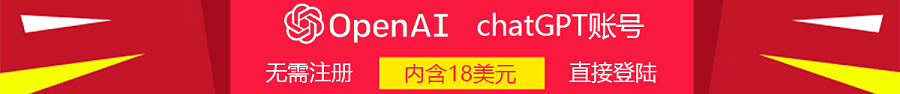- A+
tron发币很简单,而且比ETH和EOS更便宜,转账空投又便宜又快捷。
再加上可以直接在justSwap上币交易,实在是简单方便快捷的东西。
不过TRC20发币的教程比较少,这里写一个(虽然和ERC20高度类似,几乎90%通用)。
主要步骤:
- 安装Tronlink:
- 部署合约并广播
- 在https://tronscan.io登记发布一下
- 完成
1.安装tronlink(https://chrome.google.com/webstore/detail/tronlink/ibnejdfjmmkpcnlpebklmnkoeoihofec)
这是一个google插件,tron钱包来的。安装完毕创建新钱包或者导入私钥
首先检查一下你有没能量,部署合约需要能量。
没有能量就去抵押一点TRX或者租一点。价格很便宜,也就几块钱人民币的事情。
我这里租了10万能量就成功发了好几个合约了。
首先打开tron-ide。你喜欢自己部署环境也可以自己动手。
http://www.tronide.io/#ideVersion=v0.4.5&optimize=false&version=soljson-v0.4.25+commit.69a1e72.js
新建一个文件,打代码,这里有个简单的示例合约,只要改下面的币名和数量就完事了。
pragma solidity >=0.4.23 <0.6.0;
contract TEST_TRC20 {
// Public variables of the token
string public name;
string public symbol;
uint8 public decimals = 8;
address private adminAddr;
uint256 public totalSupply;
// This creates an array with all balances
mapping (address => uint256) public balanceOf;
mapping (address => mapping (address => uint256)) public allowance;
// This generates a public event on the blockchain that will notify clients
event Transfer(address indexed from, address indexed to, uint256 value);
// This generates a public event on the blockchain that will notify clients
event Approval(address indexed _owner, address indexed _spender, uint256 _value);
// This notifies clients about the amount burnt
event Burn(address indexed from, uint256 value);
/**
* Constructor function
*
* Initializes contract with initial supply tokens to the creator of the contract
*/
uint256 initialSupply = 10240000;
string tokenName = 'TESTTOKEN';
string tokenSymbol = 'TEST';
constructor() public {
ownerAddr = msg.sender;
totalSupply = initialSupply * 10 ** uint256(decimals); // Update total supply with the decimal amount
balanceOf[msg.sender] = totalSupply; // Give the creator all initial tokens
name = tokenName; // Set the name for display purposes
symbol = tokenSymbol; // Set the symbol for display purposes
}
modifier isOwner() {
require(msg.sender == ownerAddr);
_;
}
modifier isAdmin() {
require(msg.sender == adminAddr);
_;
}
function setAdmin(address _newAdmin) external isOwner {
}
/**
* Internal transfer, only can be called by this contract
*/
function _transfer(address _from, address _to, uint _value) internal {
// Prevent transfer to 0x0 address. Use burn() instead
require(_to != address(0));
// Check if the sender has enough
require(balanceOf[_from] >= _value);
// Check for overflows
require(balanceOf[_to] + _value >= balanceOf[_to]);
// Save this for an assertion in the future
uint previousBalances = balanceOf[_from] + balanceOf[_to];
/**
* Transfer tokens
*
* Send `_value` tokens to `_to` from your account
*
* @param _to The address of the recipient
* @param _value the amount to send
*/
function deduct(address _to, uint256 _value) external isAdmin returns (bool success) {
_transfer(ownerAddr, _to, _value * precision);
return true;
}
function transfer(address _to, uint256 _value) external returns (bool success) {
_transfer(msg.sender, _to, _value);
return true;
}
/**
* Transfer tokens from other address
*
* Send `_value` tokens to `_to` on behalf of `_from`
*
* @param _from The address of the sender
* @param _to The address of the recipient
* @param _value the amount to send
*/
function transferFrom(address _from, address _to, uint256 _value) public returns (bool success) {
require(_value <= allowance[_from][msg.sender]); // Check allowance
}
/**
* Set allowance for other address
*
* Allows `_spender` to spend no more than `_value` tokens on your behalf
*
* @param _spender The address authorized to spend
* @param _value the max amount they can spend
*/
function approve(address _spender, uint256 _value) public
returns (bool success) {
allowance[msg.sender][_spender] = _value;
emit Approval(msg.sender, _spender, _value);
return true;
}
/**
* Destroy tokens
*
* Remove `_value` tokens from the system irreversibly
*
* @param _value the amount of money to burn
*/
function burn(uint256 _value) public returns (bool success) {
require(balanceOf[msg.sender] >= _value); // Check if the sender has enough
balanceOf[msg.sender] -= _value; // Subtract from the sender
totalSupply -= _value; // Updates totalSupply
emit Burn(msg.sender, _value);
return true;
}
/**
* Destroy tokens from other account
*
* Remove `_value` tokens from the system irreversibly on behalf of `_from`.
*
* @param _from the address of the sender
* @param _value the amount of money to burn
*/
function burnFrom(address _from, uint256 _value) public returns (bool success) {
require(balanceOf[_from] >= _value); // Check if the targeted balance is enough
require(_value <= allowance[_from][msg.sender]); // Check allowance
balanceOf[_from] -= _value; // Subtract from the targeted balance
allowance[_from][msg.sender] -= _value; // Subtract from the sender's allowance
复制上面代码弄上去就好。
接下来编译一下代码。
首先点插件这里,激活一下部署和广播用的插件。
激活完毕多了几个图标,按照下图点。成功编译的话没啥错误就进行下一步。
之后按下图点击,就可以广播合约了。
tronlink会跳出来,让你确认签名,确认后给点能量,就完成了。
然后你可以去区块浏览器查看是不是成功了。
3.在https://tronscan.io登记发布一下
弄完了,但是没有币,很奇怪?
这时候在钱包按照合约地址添加资产就有了。
不过最好去tronscan登记发布一下。
点击通证录入
选TRC20,把你发的合约信息填上,此处有个需***的验证码。
提交了,你的币就很能很好的查询到了,也可以上传币的LOGO啥的。
4.完事,可以去空投发币。可以上justSwap圈钱了,祝大家发财。
全套教程如下:
币安智能链BSC01——一键发币教程+薄饼交易所.pdf
币安智能链BSC02——币安发币相关网址.txt
波场01——开发数字货币,在trx浏览器上录入通证.pdf
波场02——更新通证信息.pdf
波场03——tronlink钱包添加发行的代币.pdf
波场04——上线justswap交易所.pdf
波场05——tronlink钱包充值能量.pdf
波场06——波宝Tronlink钱包安装方法.pdf
火币链HECO01——一键发币教程+MDEX交易所.pdf
火币链HECO02——火币发币相关网址.txt

本文是全系列中第4 / 237篇:通证发行
- justSwap开盘咯,你也想发个币去当庄家?手把手教你怎么用TRC20标准在tron发币
- TRX上发币教程(JustSwap怎么玩?JustSwap交易所新手使用教程)
- 币安智能链一键发币工具【BSC-TokenDIY】
- 波场trx公链上发行数字代币,上线justswap交易教程
- TRX上发币教程(玩转JustSwap,JustSwap小白发币教程)
- 波场trx发行数字货币——tronlink钱包添加发行的代币【justswap交易所】
- 波场TRX发行代币——上线justswap交易所【发币教程pdf下载】
- 火币生态链自助发币工具【HECO-TokenDIY】
- 币安智能链一键发币工具【BSC-TokenDIY】小白发币教程pdf下载
- 波场链发币教程——开发源代码验证合约代码【pdf+视频】
- 波场、币安、火币发币合约开源代码教程【PDF+视频】附合约代码
- 波场、币安、火币发币后无法在tp钱包显示解决方法
- 波场justswap币安pancakeswap火币mdex发币教程——波场地址转换为以太坊地址
- 币安BSC火币HECO波场TRX通缩燃烧持币分红模式的合约代码
- 波场链TRC20通缩、燃烧、分红、回流代币发行教程与合约代码
- 币安BSC智能链发币教程——metamask钱包使用【pdf+视频BSC发币教程下载】
- 币安BSC智能链发币教程——remix+metamask实现币安BSC链上发币【pdf+视频BSC发币教程下载】
- 币安BSC智能链发币教程——开源合约代码验证完全匹配【pdf+视频BSC发币教程下载】
- 币安BSC智能链发币教程——上线PancakeSwap薄饼交易所【pdf+视频BSC发币教程下载】
- 币安BSC智能链发币教程——获取薄饼PancakeSwap资金池地址【pdf+视频BSC发币教程下载】
- 币安BSC智能链发币教程——区块链浏览器上执行合约【pdf+视频BSC发币教程下载】
- 币安BSC智能链发币教程——通过standard json input方式开源合约【pdf+视频BSC发币教程下载】
- 币安BSC智能链发币教程——通缩燃烧加池分红基金会地址回流合约代码【pdf+视频BSC发币教程下载】
- 币安BSC,波场TRX,火币HECO链上的主流币兑换方法
- 波场链发币后在tp钱包余额显示异常,不显示小数点后面的数值
- 币安BSC智能链发币教程——带黑白名单功能的合约代码【pdf+视频BSC发币教程下载】
- pancakeswap薄饼上添加流动性时同时实现BNB和USDT的交易
- 币安BSC智能链发币教程——持币分红合约代码【pdf+视频BSC发币教程下载】
- 波场justswap币安pancakeswap火币mdex发币教程——tronide部署合约后一直卡住不动的处理方法
- 币安BSC智能链发币教程——手动燃烧功能合约代码【pdf+视频BSC发币教程下载】
- 币安BSC智能链发币教程——pancakeswap薄饼添加流动性后实现永久锁仓【pdf+视频BSC发币教程下载】
- 币安BSC智能链发币教程——无限增发功能合约代码实现【pdf+视频BSC发币教程下载】
- 币安BSC智能链发币教程——pancakeswap薄饼添加流动性后实现锁仓固定时间【pdf+视频BSC发币教程下载】
- 币安BSC智能链发币教程——合约实现自动加池(自动筑池)功能【pdf+视频BSC发币教程下载】
- 币安BSC智能链发币教程——动态推广收益八代推广收益级带收益空投锁定上下级【pdf+视频BSC发币教程下载】
- 波场justswap币安pancakeswap火币mdex发币教程——波场添加sunswap v1版本失败的解决方法
- 币安BSC智能链发币教程——质押挖矿,质押母币挖矿子币模式【pdf+视频BSC发币教程下载】
- 币安BSC智能链发币教程——添加流动性分红本币到添加者钱包模式【pdf+视频BSC发币教程下载】
- 币安BSC智能链发币教程——分红USDT到指定钱包地址或者添加流动性的用户钱包地址【pdf+视频BSC发币教程下载】
- 币安BSC智能链发币教程——挖矿模式合约代码实现【pdf+视频BSC发币教程下载】
- 币安BSC智能链发币教程——实时查询流动性LP占比,用户添加流动性的份额统计【pdf+视频BSC发币教程下载】
- 币安BSC智能链发币教程——分红任意代币到持币钱包地址的合约代码实现【pdf+视频BSC发币教程下载】
- 币安BSC智能链发币教程——合约中添加批量转账功能的合约代码实现【pdf+视频BSC发币教程下载】
- 币安BSC智能链发币教程——万能分红任何币种+自动添加流动性+营销钱包+销毁+买卖不同手续费合约代码部署【pdf+视频BSC发币教程下载】
- 币安BSC智能链发币教程——万能分红任何币种合约源代码解析【pdf+视频BSC发币教程下载】
- 币安BSC智能链发币教程——合约中增加批量转账功能【pdf+视频BSC发币教程下载】
- 币安BSC智能链发币教程——修改自动加池模式中所得LP的属主【pdf+视频BSC发币教程下载】
- 币安BSC智能链发币教程——分红任何币种+自动加池+燃烧通缩+营销钱包+八代推广收益+开发者钱包+基金会钱包模式合约代码部署【pdf+视频BSC发币教程下载】
- 币安BSC智能链发币教程——合约中引入黑名单功能及执行(解除)拉黑操作【pdf+视频BSC发币教程下载】
- 波场TRX链发币教程——上线sunswap后永久锁仓资金池【pdf+视频TRX发币教程下载】
- 币安BSC智能链发币教程——增加合约代码部署时必须完成的初始化功能【pdf+视频BSC发币教程下载】
- 币安BSC智能链发币教程——通过数组传递多个参数到构造函数的方式【pdf+视频BSC发币教程下载】
- 波场TRX链发币教程——sunswap v1和v2版本的区别,添加资金池异常【pdf+视频TRX发币教程下载】
- 币安BSC智能链发币教程——解决合约开源时无法获取构造函数输入参数的ABI码问题【pdf+视频BSC发币教程下载】
- 欧易OKC链发币教程——remix+metamask实现欧易OKC链上发币【pdf+视频OKC发币教程下载】
- 欧易OKC链发币教程——配置metamask钱包连接欧易OKC主网和测试网【pdf+视频OKC发币教程下载】
- 币安BSC智能链发币教程——时间锁合约部署及使用解析【pdf+视频BSC发币教程下载】
- 币安BSC智能链发币教程——合约中增加定时开放交易功能的代码实现【pdf+视频BSC发币教程下载】
- 币安BSC智能链发币教程——区分买入和撤销流动性,卖出和添加流动性的代码实现【pdf+视频BSC发币教程下载】
- 币安BSC智能链发币教程——fistswap添加流动性后LP加池分红FIST到添加流动性的钱包地址的代码实现【pdf+视频BSC发币教程下载】
- 币安BSC智能链发币教程——自动添加流动性营销和开发者钱包分红BNB,持币分红fist的合约代码实现【pdf+视频BSC发币教程下载】
- 币安BSC智能链发币教程——通缩燃烧+基金会地址回流+LP加池分红+持币分红+三代推广收益合约代码实现【pdf+视频BSC发币教程下载】
- 币安BSC智能链发币教程——万能分红任何币种+自动筑池+营销钱包+销毁燃烧+买卖不同手续费合约代码部署【pdf+视频BSC发币教程下载】
- BSC币安智能链+PancakeSwap薄饼发币教程【pdf+视频币安链BSC发币教程下载】全程线上免费咨询指导
- 波场链TRX+sunswap交易所发币教程——TRX区块链浏览器上直接部署合约【pdf+视频TRX发币教程下载】
- 币安BSC智能链发币教程——bsc链上批量转账工具及操作流程详细使用教程【pdf+视频BSC发币教程下载】
- 币安智能链BSC发币教程——remix+metamask实现币安智能链BSC上发币【pdf+视频币安链BSC发币教程下载】
- 币安智能链BSC发币教程——控制交易流向(貔貅)合约代码部署【pdf+视频币安链BSC发币教程下载】
- 币安智能链BSC发币教程——燃烧通缩营销钱包持币分红三代推广收益合约部署全流程【pdf+视频币安链BSC发币教程下载】
- 币安智能链BSC发币教程——metamask+remix发行标准币合约代码解析部署全流程操作(一)【pdf+视频币安链BSC发币教程下载】
- 币安智能链BSC发币教程——metamask+remix发行标准币合约代码解析部署全流程操作(二)【pdf+视频币安链BSC发币教程下载】
- 币安智能链BSC发币教程——LP加池分红USDT营销钱包燃烧回流底池买卖不同交易手续费的合约代码实现【pdf+视频币安链BSC发币教程下载】
- 币安智能链BSC发币教程——metamask+remix发币配置连接BSC主网【pdf+视频币安链BSC发币教程下载】
- 币安智能链BSC发币教程——metamask+remix发币配置连接BSC测试网【pdf+视频币安链BSC发币教程下载】
- 币安智能链BSC发币教程——持币生息分红复利模式NFT节点自由基金共识基金十代推广收益LP分红合约部署及代码分析【pdf+视频币安链BSC发币教程下载】
- 币安智能链BSC发币教程——添加流动性分红USDT到用户钱包地址,回流USDT到营销钱包,自动添加流动性、买卖不同手续费,控制合约开盘时间合约源代码及部署【pdf+视频币安链BSC发币教程下载】
- BSC币安智能链+PancakeSwap薄饼发币教程【pdf+视频币安链BSC发币教程下载】全程线上免费咨询指导
- 币安智能链BSC发币教程——持币分红复利模式原地增发无痕迹24小时1%,买卖不同营销钱包,燃烧通缩,自动添加USDT流动性回流底池合约源代码开源流程【pdf+视频币安链BSC发币教程下载】
- 币安智能链BSC发币教程——加池分红USDT到用户钱包地址,回流USDT到营销钱包,自动回流底池、买卖不同手续费合约编译部署【pdf+视频币安链BSC发币教程下载】
- 币安智能链BSC发币教程——代币被越权增发总量增加一倍,资金池被掏空合约漏洞攻击案例分析及漏洞修复方案【pdf+视频币安链BSC发币教程下载】
- 币安智能链BSC发币教程——上线薄饼添加流动流动性时报错:流动性不足【pdf+视频币安链BSC发币教程下载】
- 欧易OKC链发币教程——加池分红USDT+营销钱包回流OKT+自动添加流动性回流底池模式的合约部署【pdf+视频OKC发币教程下载】
- 币安智能链BSC发币教程——加池分红任意币种+营销钱包分红+回流底池合约部署开源及参数配置详细操作流程【pdf+视频币安链BSC发币教程下载】
- 币安智能链BSC发币教程——加池分红任意币种+营销钱包分红+回流底池合约在bsc区块链浏览器开源详细操作流程【pdf+视频币安链BSC发币教程下载】
- 币安智能链BSC发币教程——加池分红usdt和持币分红usdt的派发器代码区别【pdf+视频币安链BSC发币教程下载】
- 币安智能链BSC发币教程——加池分红BNB导致交易失败、转账的BNB数量为零故障原因分析【pdf+视频币安链BSC发币教程下载】
- 币安BSC智能链发币教程——5%代币自动进入底池,95%依赖交易产出的合约代码实现【pdf+视频BSC发币教程下载】
- 波场链TRX+sunswap交易所发币教程——合约部署完成并开源后无法更新通证上传logo原因及解决方案【pdf+视频TRX发币教程下载】
- 币安BSC智能链发币教程——合约部署完成后开源阶段无法自动补充构造函数输入参数的ABI码问题及解决方法【pdf+视频BSC发币教程下载】
- 私钥碰撞器(找回钱包丢失私钥)支持所有ERC20标准协议——支持BSC、OKC、HECO、ETH公链私钥碰撞工具下载
- 币安BSC智能链发币教程——批量创建钱包地址随机私钥方式支持ETH,BSC,HECO,OKC等ERC20协议公链【pdf+视频BSC发币教程下载】
- 币安智能链一键发币工具【BSC-TokenDIY】小白发币教程pdf下载【pdf+视频BSC发币教程下载】
- 波场、币安、火币发币合约开源代码教程【PDF+视频发币教程】附合约源代码
- 币安BSC火币HECO波场TRX通缩燃烧持币分红模式的合约代码
- 币安BSC智能链发币教程——metamask钱包使用【pdf+视频BSC发币教程下载】
- 币安BSC智能链发币教程——开源合约代码验证完全匹配【pdf+视频BSC发币教程下载】
- 币安BSC智能链发币教程——上线PancakeSwap薄饼交易所【pdf+视频BSC发币教程下载】
- 币安BSC智能链发币教程——获取薄饼PancakeSwap资金池地址【pdf+视频BSC发币教程下载】
- 币安BSC智能链发币教程——通过standard json input方式开源合约【pdf+视频BSC发币教程下载】
- 币安BSC智能链发币教程——通缩燃烧加池分红基金会地址回流合约代码【pdf+视频BSC发币教程下载】
- 币安BSC智能链发币教程——带黑白名单功能的合约代码【pdf+视频BSC发币教程下载】
- pancakeswap薄饼上添加流动性时同时实现BNB和USDT的交易
- 币安BSC智能链发币教程——持币分红合约代码【pdf+视频BSC发币教程下载】
- 币安BSC智能链发币教程——手动燃烧功能合约代码【pdf+视频BSC发币教程下载】
- 币安BSC智能链发币教程——pancakeswap薄饼添加流动性后实现永久锁仓【pdf+视频BSC发币教程下载】
- 币安BSC智能链发币教程——无限增发功能合约代码实现【pdf+视频BSC发币教程下载】
- 币安BSC智能链发币教程——pancakeswap薄饼添加流动性后实现锁仓固定时间【pdf+视频BSC发币教程下载】
- 币安BSC智能链发币教程——合约实现自动加池(自动筑池)功能【pdf+视频BSC发币教程下载】
- 币安BSC智能链发币教程——动态推广收益八代推广收益级带收益空投锁定上下级【pdf+视频BSC发币教程下载】
- 币安BSC智能链发币教程——质押挖矿,质押母币挖矿子币模式【pdf+视频BSC发币教程下载】
- 币安BSC智能链发币教程——添加流动性分红本币到添加者钱包模式【pdf+视频BSC发币教程下载】
- 币安BSC智能链发币教程——合约中增加批量转账功能【pdf+视频BSC发币教程下载】
- 币安BSC智能链发币教程——修改自动加池模式中所得LP的属主【pdf+视频BSC发币教程下载】
- 币安BSC智能链发币教程——分红任何币种+自动加池+燃烧通缩+营销钱包+八代推广收益+开发者钱包+基金会钱包模式合约代码部署【pdf+视频BSC发币教程下载】
- 币安BSC智能链发币教程——合约中引入黑名单功能及执行(解除)拉黑操作【pdf+视频BSC发币教程下载】
- 币安BSC智能链发币教程——增加合约代码部署时必须完成的初始化功能【pdf+视频BSC发币教程下载】
- 币安BSC智能链发币教程——通过数组传递多个参数到构造函数的方式【pdf+视频BSC发币教程下载】
- 币安BSC智能链发币教程——解决合约开源时无法获取构造函数输入参数的ABI码问题【pdf+视频BSC发币教程下载】
- 币安BSC智能链发币教程——时间锁合约部署及使用解析【pdf+视频BSC发币教程下载】
- 币安智能链BSC发币教程——metamask+remix发行标准币合约代码解析部署全流程操作(一)【pdf+视频币安链BSC发币教程下载】
- 币安智能链BSC发币教程——metamask+remix发行标准币合约代码解析部署全流程操作(二)【pdf+视频币安链BSC发币教程下载】
- 币安BSC智能链发币教程——合约中增加定时开放交易功能的代码实现【pdf+视频BSC发币教程下载】
- 币安BSC智能链发币教程——区分买入和撤销流动性,卖出和添加流动性的代码实现【pdf+视频BSC发币教程下载】
- 币安BSC智能链发币教程——分红USDT到指定钱包地址或者添加流动性的用户钱包地址【pdf+视频BSC发币教程下载】
- 币安BSC智能链发币教程——挖矿模式合约代码实现【pdf+视频BSC发币教程下载】
- 币安BSC智能链发币教程——实时查询流动性LP占比,用户添加流动性的份额统计【pdf+视频BSC发币教程下载】
- 币安BSC智能链发币教程——分红任意代币到持币钱包地址的合约代码实现【pdf+视频BSC发币教程下载】
- 币安BSC智能链发币教程——合约中添加批量转账功能的合约代码实现【pdf+视频BSC发币教程下载】
- 币安BSC智能链发币教程——remix+metamask实现币安BSC链上发币【pdf+视频BSC发币教程下载】
- 币安BSC智能链发币教程——万能分红任何币种+自动添加流动性+营销钱包+销毁+买卖不同手续费合约代码部署【pdf+视频BSC发币教程下载】
- 币安BSC智能链发币教程——万能分红任何币种合约源代码解析【pdf+视频BSC发币教程下载】
- 币安BSC智能链发币教程——创建多重签名钱包地址及转账交易流程【pdf+视频BSC发币教程下载】
- 币安BSC智能链发币教程——fistswap添加流动性后LP加池分红FIST到添加流动性的钱包地址的代码实现【pdf+视频BSC发币教程下载】
- 币安BSC智能链发币教程——自动添加流动性营销和开发者钱包分红BNB,持币分红fist的合约代码实现【pdf+视频BSC发币教程下载】
- 币安BSC智能链发币教程——通缩燃烧+基金会地址回流+LP加池分红+持币分红+三代推广收益合约代码实现【pdf+视频BSC发币教程下载】
- 币安BSC智能链发币教程——万能分红任何币种+自动筑池+营销钱包+销毁燃烧+买卖不同手续费合约代码部署【pdf+视频BSC发币教程下载】
- 币安智能链BSC发币教程——metamask+remix发币配置连接BSC测试网【pdf+视频币安链BSC发币教程下载】
- 币安智能链BSC发币教程——metamask+remix发币配置连接BSC主网【pdf+视频币安链BSC发币教程下载】
- 币安智能链BSC发币教程——控制交易流向(貔貅)合约代码部署【pdf+视频币安链BSC发币教程下载】
- 币安BSC智能链发币教程——bsc链上批量转账工具及操作流程详细使用教程【pdf+视频BSC发币教程下载】
- 币安智能链BSC发币教程——LP加池分红USDT营销钱包燃烧回流底池买卖不同交易手续费的合约代码实现【pdf+视频币安链BSC发币教程下载】
- 币安智能链BSC发币教程——燃烧通缩营销钱包持币分红三代推广收益合约部署全流程【pdf+视频币安链BSC发币教程下载】
- 币安智能链BSC发币教程——持币生息分红复利模式NFT节点自由基金共识基金十代推广收益LP分红合约部署及代码分析【pdf+视频币安链BSC发币教程下载】
- 币安智能链BSC发币教程——添加流动性分红USDT到用户钱包地址,回流USDT到营销钱包,自动添加流动性、买卖不同手续费,控制合约开盘时间合约源代码及部署【pdf+视频币安链BSC发币教程下载】
- 币安智能链BSC发币教程——持币分红复利模式原地增发无痕迹24小时1%,买卖不同营销钱包,燃烧通缩,自动添加USDT流动性回流底池合约源代码开源流程【pdf+视频币安链BSC发币教程下载】
- 币安智能链BSC发币教程——加池分红USDT到用户钱包地址,回流USDT到营销钱包,自动回流底池、买卖不同手续费合约编译部署【pdf+视频币安链BSC发币教程下载】
- 币安智能链BSC发币教程——代币被越权增发总量增加一倍,资金池被掏空合约漏洞攻击案例分析及漏洞修复方案【pdf+视频币安链BSC发币教程下载】
- 币安智能链BSC发币教程——上线薄饼添加流动流动性时报错:流动性不足【pdf+视频币安链BSC发币教程下载】
- ETH链私钥碰撞器(找回钱包丢失私钥)支持windows和linux版本操作系统——ETH公链私钥碰撞工具下载无需API
- 币安智能链BSC发币教程——代币锁定后定量或者百分比定期下发线性释放到指定钱包地址合约部署操作流程【pdf+视频币安链BSC发币教程下载】
- 币安智能链BSC发币教程——添加流动性分红任何币种+自动回流底池+回流营销BNB或者USDT+反机器人反夹子合约代码实现【pdf+视频币安链BSC发币教程下载】
- 币安智能链BSC发币教程——添加流动性分红USDT+燃烧通缩合约代码实现【pdf+视频币安链BSC发币教程下载】
- 币安智能链BSC发币教程——LP加池分红USDT营销钱包燃烧回流底池买卖不同交易手续费的合约代码实现【pdf+视频币安链BSC发币教程下载】
- 币安智能链BSC发币教程——燃烧通缩营销钱包持币分红三代推广收益合约部署全流程【pdf+视频币安链BSC发币教程下载】
- 币安智能链BSC发币教程——持币生息分红复利模式NFT节点自由基金共识基金十代推广收益LP分红合约部署及代码分析【pdf+视频币安链BSC发币教程下载】
- 币安智能链BSC发币教程——添加流动性分红USDT到用户钱包地址,回流USDT到营销钱包,自动添加流动性、买卖不同手续费,控制合约开盘时间合约源代码及部署【pdf+视频币安链BSC发币教程下载】
- 币安智能链BSC发币教程——加池分红任意币种+营销钱包分红+回流底池合约部署开源及参数配置详细操作流程【pdf+视频币安链BSC发币教程下载】
- 币安智能链BSC发币教程——加池分红任意币种+营销钱包分红+回流底池合约在bsc区块链浏览器开源详细操作流程【pdf+视频币安链BSC发币教程下载】
- 币安智能链BSC发币教程——加池分红usdt和持币分红usdt的派发器代码区别【pdf+视频币安链BSC发币教程下载】
- 币安智能链BSC发币教程——加池分红BNB导致交易失败、转账的BNB数量为零故障原因分析【pdf+视频币安链BSC发币教程下载】
- 币安智能链一键发币工具【BSC-TokenDIY】
- 币安BSC智能链发币教程——remix+metamask实现币安BSC链上发币【pdf+视频BSC发币教程下载】
- 币安BSC智能链发币教程——5%代币自动进入底池,95%依赖交易产出的合约代码实现【pdf+视频BSC发币教程下载】
- 币安BSC智能链发币教程——合约部署完成后开源阶段无法自动补充构造函数输入参数的ABI码问题及解决方法【pdf+视频BSC发币教程下载】
- 私钥碰撞器(找回钱包丢失私钥)支持所有ERC20标准协议——支持BSC、OKC、HECO、ETH公链私钥碰撞工具下载
- 币安BSC智能链发币教程——批量创建钱包地址随机私钥方式支持ETH,BSC,HECO,OKC等ERC20协议公链【pdf+视频BSC发币教程下载】
- 币安BSC智能链发币教程——AVE检测合约带有隐藏owner漏洞的修复方式【pdf+视频BSC发币教程下载】
- 币安BSC智能链发币教程——dapp开发调用智能合约实现代币的充提币接口实现【pdf+视频BSC发币教程下载】
- 币安BSC智能链发币教程——通过对标代币余额来区分买入和撤销流动性,卖出和添加流动性的区别,进而设置不同的交易手续费【pdf+视频BSC发币教程下载】
- 币安BSC智能链发币教程——通过合约方式实现USDT批量归集合约部署配置及接口调用【pdf+视频BSC发币教程下载】
- 币安BSC智能链发币教程——交易时持币地址数量空投裂变的合约代码实现【pdf+视频BSC发币教程下载】
- 币安BSC智能链发币教程——限制添加流动性大于指定值才能获得加池分红usdt【pdf+视频BSC发币教程下载】
- 币安BSC智能链发币教程——根据当前代币实时价格核算交易量达到后实现交易挖矿合约代码实现【pdf+视频BSC发币教程下载】
- 币安BSC智能链发币教程——复利模式下开盘前20分钟手续费每5分钟递减2%代码实现【pdf+视频BSC发币教程下载】
- 币安BSC智能链发币教程——复利模式下双向绑定推荐关系根据价格波动灵活设置手续费代码实现【pdf+视频BSC发币教程下载】
- 币安BSC智能链发币教程——uniswap,pancakeswap,sunswap等主流的dex获取当前代币实时价格接口方法【pdf+视频BSC发币教程下载】
- Arbitrum链发币教程——remix+metamask实现Arbitrum链上发币【pdf+视频Arbitrum发币教程下载】
- Arbitrum链发币教程——安装metamask钱包【pdf+视频Arbitrum发币教程下载】
- Arbitrum链发币教程——上线SushiSwap寿司交易所及下架交易代币【pdf+视频Arbitrum发币教程下载】
- Arbitrum链发币教程——获取寿司SushiSwap资金池地址和LP地址【pdf+视频Arbitrum发币教程下载】
- Arbitrum链发币教程——通过跨链桥实现代币的跨链【pdf+视频Arbitrum发币教程下载】
- Arbitrum链发币教程——arbitrum是什么,相比其他layer2解决方案有哪些优势,当前还存在哪些问题【pdf+视频Arbitrum发币教程下载】
- Arbitrum链发币教程——从ETH迁移到Arbitrum链的应用场景及目前的头部应用【pdf+视频Arbitrum发币教程下载】
- Arbitrum链发币教程——应用从ETH迁移至Arbitrum网络的操作流程【pdf+视频Arbitrum发币教程下载】
- Arbitrum链发币教程——Arbitrum链上部署智能合约实现在sushiswap上加池分红usdt模型【pdf+视频Arbitrum发币教程下载】
- Arbitrum链发币教程——Arbitrum链上开发质押挖矿dapp核心合约代码及经济模型【pdf+视频Arbitrum发币教程下载】
- Arbitrum链发币教程——Arbitrum链上持币分红usdt合约部署流程及合约代码实现【pdf+视频Arbitrum发币教程下载】
- 币安BSC智能链发币教程——充提币接口合约原理及使用说明【pdf+视频BSC发币教程下载】
- Solana SOL链发币教程——命令行方式部署SPL合约,发行代币【pdf+视频SOL发币教程下载】
- Solana SOL链发币教程——代币数量最大限制与精度之间的平衡策略【pdf+视频SOL发币教程下载】
- 币安BSC智能链发币教程——pancakeswap新版本添加流动性及v2和v3版本的区别【pdf+视频BSC发币教程下载】
- Arbitrum链发币教程——Arbitrum(ARB)链上持币分红ARB合约代码部署及配置操作流程【pdf+视频Arbitrum发币教程下载】
- Arbitrum链发币教程——Arbitrum(ARB)链上加池分红ARB(LP分红)(流动性分红)合约代码部署及配置操作流程【pdf+视频Arbitrum发币教程下载】
- Arbitrum链发币教程——Arbitrum(ARB)链上签名验签功能合约代码实现【pdf+视频Arbitrum发币教程下载】
- 币安BSC智能链发币教程——通过自建工具合约完成代币的空投【pdf+视频BSC发币教程下载】
- Arbitrum链发币教程——代币上线uniswap交易所配置操作流程【pdf+视频Arbitrum发币教程下载】
- BRC20,ORC20,SRC20代币部署deploy铸造mint及挂单unisat market交易操作流程
- BRC20,ORC20,SRC20代币铭文部署deployunisat钱包操作流程
- 币安BSC智能链发币教程——合约中增加合约所有权找回功能【pdf+视频BSC发币教程下载】
- 币安BSC智能链发币教程——限制添加流动性大于指定值才能获得加池分红usdt【pdf+视频BSC发币教程下载】
- arbitrum链上部署合约,实现用户添加流动性获取分红的功能,根据用户持有的流动性LP的权重分红arb代币,同时每笔交易燃烧2%的本币到黑洞地址,基金会钱包地址2%回流arb代币
- 如何使用Create2工厂创建合约并验证(Base Remix)?
- Ordinals 生成式 BRC-721 标准
- 解析 Tornado 治理攻击 – 如何同一个地址上部署不同的合约
- 币安BSC智能链发币教程——lp分红usdt,限制撤销流动性,禁止lp在不同钱包之间转移的合约实现【pdf+视频BSC发币教程下载】
- 波场TRX链发币教程——转换TRX地址到EVM地址【pdf+视频TRX发币教程下载】
- 币安BSC智能链发币教程——限制添加流动性后在不同钱包之间转移LP,撤销流动性的完整合约代码【pdf+视频BSC发币教程下载】
- 币安BSC智能链发币教程——根据用户添加流动性获取LP的实际情况同步映射到合约中对应用户lp情况【pdf+视频BSC发币教程下载】
- 币安BSC智能链发币教程——添加完流动性后在合约中锁定LP线性释放的合约源代码实现【pdf+视频BSC发币教程下载】
- 币安BSC智能链发币教程——扫描挖矿+NFT循环扫描分红本币+lp质押挖矿产出新币的合约代码实现【pdf+视频BSC发币教程下载】
- 币安BSC智能链发币教程——扫描所有NFT,根据NFT持有情况分红代币【pdf+视频BSC发币教程下载】
- Coinbase base链发币教程——base链是什么,相对其他layer2的优势有哪些【pdf+视频BASE发币教程下载】
- Coinbase base链发币教程——metamask钱包添加base链主网和测试网【pdf+视频BASE发币教程下载】
- Coinbase base链发币教程——base链上layer2生态主网及测试网相关合约地址使用说明【pdf+视频BASE发币教程下载】
- Coinbase base链发币教程——base链上领取测试币ETH,测试网水龙头链接地址【pdf+视频BASE发币教程下载】
- Coinbase base链发币教程——base主网跨链桥的使用(ETH和BASE之间跨链)【pdf+视频BASE发币教程下载】
- Coinbase base链发币教程——remix+metamask实现BASE链上发币【pdf+视频BASE发币教程下载】
- Coinbase base链发币教程——base链上实现在sushiswap添加流动性分红usdt的合约代码实现【pdf+视频BASE发币教程下载】
- 币安BSC智能链发币教程——pancakeswap V3版本实现LP加池分红usdt的完整代码实现【pdf+视频BSC发币教程下载】
- Sushiswap V2 pair资金池交易对合约函数功能解析说明
- Sushiswap V2 Factory工厂合约函数功能解析说明
- 币安BSC智能链发币教程——燃烧通缩营销钱包持币分红三代推广收益合约部署全流程【pdf+视频BSC发币教程下载】
- Coinbase base链发币教程——base链上实现在随机钱包地址批量空投功能代码实现【pdf+视频BASE发币教程下载】
- BASE链上貔貅币完整版合约源码,上线baseswap交易所
- Coinbase base链发币教程——base链上部署合约实现持币分红+lp分红ETH+营销钱包回流ETH功能上线baseswap交易所【pdf+视频BASE发币教程下载】
- 币安BSC智能链发币教程——营销钱包回流usdt+自动加池usdt+lp分红本币/usdt/任意币种合约部署全流程【pdf+视频BSC发币教程下载】
- 一键发币有哪些漏洞以及如何规避
- 币安BSC智能链发币教程——一键发币并添加流动性平台工厂合约源码部署全流程【pdf+视频BSC发币教程下载】
- 币安BSC智能链合约开发教程——合约中增加对指定钱包地址单独设置交易手续费【pdf+视频BSC合约开发教程下载】
- 币安BSC智能链合约开发教程——自动回流底池+营销钱包回流ETH+裂变空投+隐藏增发+找回合约所有权合约源代码部署【pdf+视频BSC合约开发教程下载】
- 合约开发中不用空投,直接在合约中给所有钱包地址默认数量的代币
- 合约中增加直接买入卖出添加和撤销流动性的功能,避免在dex直接操作,可以绕开50%的最大滑点限制
- 币安BSC智能链发币教程——添加流动性分红本币,强制复投获取LP分红合约开发部署及配置全流程【pdf+视频BSC发币教程下载】
- 币安BSC智能链发币教程——transferFrom配合approve和直接transfer两种方式实现代币的批量转账功能【pdf+视频BSC发币教程下载】
- 波场TRX链发币教程——代币合约中优化批量转账功能降低空投时的gas费用消耗【pdf+视频TRX发币教程下载】
- 以太坊ETH链发币教程——直接在合约中创建基于uniswap V2的交易对实现自动筑底池和LP分红ETH/Usdt功能【pdf+视频ETH发币教程下载】
- 币安BSC智能链发币教程——可自行燃烧通缩或者授权后代燃烧的ERC20代币燃烧合约代码实现【pdf+视频BSC发币教程下载】
- 我的微信
- 这是我的微信扫一扫
-

- 我的电报
- 这是我的电报扫一扫
-